I have profiled my Rust code and see one processor-intensive function that takes a large portion of the time. Since I cannot break the function into smaller parts, I hope I can see which line in the function takes what portion of time. Currently I have tried CLion's Rust profiler, but it does not have that feature.
It would be best if the tool runs on MacOS since I do not have a Windows/Linux machine (except for virtualization).
P.S. Visual studio seems to have this feature; but I am using Rust. https://learn.microsoft.com/en-us/visualstudio/profiling/how-to-collect-line-level-sampling-data?view=vs-2017 It has:
Line-level sampling is the ability of the profiler to determine where in the code of a processor-intensive function, such as a function that has high exclusive samples, the processor has to spend most of its time.
Thanks for any suggestions!
EDIT: With C++, I do see source code line level information. For example, the following toy shows that, the "for" loop takes most of the time within the big function. But I am using Rust...