Hope you're doing well, I was trying to work on this django project from github but i could not download all the packages in a virtual environment, it says
(venv) C:\Users\me\Downloads\movie_recommender-master>pip install -r requirements.txt
Unable to create process using 'C:\Users\me\AppData\Local\Programs\Python\Python310\python.exe "C:\Users\me\Downloads\movie_recommender-master\venv\Scripts\pip.exe" install -r requirements.txt'
. I have read through tons of questions in stack over flow but nothing seems to work, I would be very grateful if you could help me here.