I am trying to use rest api to do pagination as it is just sending the first page in Azure ADF going to blob storage. I am currently using AbsoluteUrl and $['@odata.nextLink'] to get over all the pages, the issue is I am getting this error, I have used first used the token activity to get the token and then used it in copy activity where the source is rest api dataset with headers dynamically coming from token activity and then used pagination. Can you point me in the right direction on if this is the correct approach or am I missing something.
This is how the import schema looks like:
And the error after importing schema
This is how my rest api configuration look like:
And this is how my token all web activity looks like:
Edit 2:
This is how the output is for Web activity:
Including the part of the snip that missed the access token:
This is the output for Copy Activity when Pagination is on:
This is the setup of the pipeline: