I'm doing a class project, I have to follow some steps and there's one that is not working. Here's the problem.
I have to use:
docker-compose exec workspace bash
To open a directory and be able to write there:
/var/www$ composer install
In Docker everything seems to be okay installed and configured.
The problem is that docker-compose exec workspace bash is not working. I wrote that in the console and nothing happens or opens VISUALLY. Image below:
But internally, there is something that executes, because when I try to close the window of the console this appears "Processes are running in session":
What's wrong? ¿How can I open docker-componse workspace? Thank you in advance.