I'm building a todoList Web-App using blockchain. I'm stuck when I tried to connect the blockchain server to metamask.
When I try to add new network as mentioned in my Ganache(HTTP://127.0.0.1:7545) then I miss chainID and When I fill the chainID with Genache network Id it shows the given error.
When I try to connect to localhost8545 then it returns this error:

trufle-config.js
module.exports = {
networks: {
development: {
host: "127.0.0.1",
port: 7545,
network_id: "*" // Match any network id
}
},
solc: {
optimizer: {
enabled: true,
runs: 200
}
}
}
How can I connect my blockchain network with my localhost?