I'm trying to click on a button tab and allow it to open up my content but it will not work. I seem to have the right code but it's still not working. I want it to be able to open my content once I click the button tab. This is really confusing I think I have tried everything
<%per_sel = "false"
job_sel = "false"
per_link = "nav-link"
job_link = "nav-link"
per_class = "tab-pane fade"
job_class = "tab-pane fade"
per_dis = " disabled"
job_dis = " disabled"
if app_pg >=5 then
per_sel = "true"
per_dis = ""
end if
if app_pg = 5 then
per_class = "tab-pane fade show active"
per_link = "nav-link active"
end if
if app_pg >=6 then
job_sel = "true"
job_dis = ""
end if
if app_pg = 6 then
job_class = "tab-pane fade show active"
job_link = "nav-link active"
end if%>
<html lang="en">
<head>
<meta charset="UTF-8">
<title>Demographics</title>
<link rel="stylesheet" href="assets/css/bootstrap.min.css">
<link rel="stylesheet" href="assets/css/theme.css">
<script src="assets/js/bootstrap.bundle.min.js" defer></script>
</head>
<body class="d-flex flex-column vh-100">
<ul class="nav nav-pills nav-fill">
<li class="nav-item">
<button class="<%=per_link%>" data-bs-toggle="tab" data-bs-target="#personalPanel" role="tab" aria-controls="personal" aria-selected="<%=per_sel%>" <%=per_dis%>>Personal</button>
</li>
<li class="nav-item">
<button class="<%=job_link%>" data-bs-toggle="tab" data-bs-target="#jobPanel" role="tab" aria-controls="job" aria-selected="<%=job_sel%>" <%=job_dis%>>Job</button>
</li>
</ul>
<div class="tab-content" id="appTabContent">
<div class="tab-pane fade" id="personalPanel" role="tabpanel" aria-labelledby="personal-tab">
<form method="Post" name="applyForEmployment" action="applyForEmployment.asp" enctype="multipart/form-data">
<h2>Personal Information</h2>
<div class="row my-2 g-4">
<div class="col-12 col-md-5">
<label for="firstName" class="form-label">First Name</label>
<input type="text" id="firstName" name="firstname" value="<%=firstname%>" class="form-control" aria-label="First Name" required>
</div>
<div class="col-12 col-md-5">
<label for="lastName" class="form-label">Last Name</label>
<input type="text" id="lastName" name="lastName" value="<%=lastName%>" class="form-control" aria-label="Last Name" required>
</div>
</div>
</form>
</div>
<div class="<%=job_class%>" id="jobPanel" role="tabpanel" aria-
labelledby="job-tab">Job
</div>
<form method="Post" name="applyForEmployment" action="applyForEmployment.asp" enctype="multipart/form-data">
</form>
</div>
<script src="assets/js/bootstrap.bundle.min.js"></script>
</body>
</html>
I'm on the Job screen in the image below and click the personal but it stays on the job screen.