I am trying to create a "meetingroom occupancy" matrix in Power BI. The raw data contains bookings per day per Room. The maximum daily available time per room is 12 hours. I have created a Date Dimension Table for the dates.
I have tried to change datatypes, added the available time column in the query editor, added the available time as DAX column and as calculated measure, but all with no success. I have changed the available time for Room B to 1, and the result of the Subtotal was 13, so it looks like subtotals is only summing unique values, but I do not know how to solve this.
Could someone please explain to me what is happening and how I could solve this?
The input data is as follows:
And my Date_Dimension is as follows:
This is the current and desired result: