We have a GUI created with Qt Creator. When we use this GUI on different machines with higher screen-resolution, some of the text sizes of our QLabels do not resize as we want. In the below example we have 3 QLables but only the second ( Number of…) and third Label ( Fract. of work… ) resizes correctly. The first label ( Enable user… ) does not. ( the second label is disabled as well)
The only difference between the first and the second/third QLabel in the property-section I can see is that the property Point size is bold for the second/third QLabel but not bold for the first QLabel.
Since this is the only difference I can see I think the behaviour is somehow connected to this property.AS the behaviour of the third label would be better for us, how come it is different an d more important how/where do I set this property to the “bold state”