I have a simple game in which players get three rounds to achieve the highest score . The gameScene exists inside a SwiftUI View and is created like this:
var gameScene: SKScene {
let scene = NyonindoGameScene(
size: CGSize(
width: UIScreen.main.bounds.width,
height: UIScreen.main.bounds.height
)
)
scene.viewModel = self.viewModel
scene.scaleMode = .aspectFill
return scene
}
It is called from the body of the view (inside a GeometryReader inside a ZStack) using SpriteView(). The code was working great until I tested on a new iPhone 13, which gave me all kinds of quirky and unexpected behaviors. I won't elaborate on them now as I have fixed most, but I am still left with a "phantom" start button. It is designed to display different text depending on the round being played (viz.: "Start," "Try Again," "Last Chance") using a var that is accurately counting rounds. However, I get this at the end of the first round:
When this Frankenstein button gets tapped, the new round begins. HOWEVER, SKPhysicsContactDelegate didBegin(_:) does not get called and collisions are ignored. (In my general bafflement here, I don't know if this is a separate issue or one that will go away when I solve the overlapping button problem.) In any case, here is the relevant code for the startButton:
func addStartButton(text: String) {
startButton.removeFromParent() // added as one of many failed remedies
let startButtonLabel = SKLabelNode(text: text)
startButtonLabel.fontName = SKFont.bold
startButtonLabel.fontSize = 40.0
startButtonLabel.fontColor = UIColor.white
startButtonLabel.position = CGPoint(x: 0, y: -12)
startButton.position = CGPoint(x:self.frame.midX, y:self.frame.midY)
startButton.zPosition = 3
startButton.addChild(startButtonLabel)
addChild(startButton)
}
The initial start button is called like this in didMove(to view: SKView):
if attempts == 0 {
addStartButton(text: "Start")
}
And the buttons for the second and third round are called inside a gameOver() function like this:
if attempts == 1 {
startButton.removeFromParent() // again, this is overkill as it gets removed before this...
let text: String = "Try Again!"
addStartButton(text: text)
}
if attempts == 2 {
startButton.removeFromParent()
let text: String = "Last Chance!"
addStartButton(text: text)
}
I originally had a switch statement instead of the two if statements, but that generated the same problem. Print statements to the console suggest that only one button is being called for each round, but the results suggest something different. Any clues? (Apologies if I haven't provided enough code for an assessment.)