I'm trying to configure PHP Code Sniffer on my project, and I would like to see the error/warnings directly on the editor - like any other error, warnings.
I installed the package in composer squizlabs/php_codesniffer and configured the remote interpreter (since I'm using Docker).
If I run phpcs script the report is correctly shown:
At this point, I configured PhpStorm enabling Quality Tools -> PHP_CodeSniffer Validation:
When the code gets analyzed I don't see anything highlighted on the Editor, but appears a popup that shows an XML:
How can I enable editor highlight, instead of an Event popup that shows this XML?