I imagine someone has had this question before, I just don't quite know what the right keywords are to find the answer? I am making an android app with an activity that includes tabs using TabLayout. Nothing fancy, just really standard stuff. In fact, so far I've done literally nothing but make a completely new application with a single tabbed activity using the auto-generated code from Android Studio. Everything works fine, but there is one feature I cannot figure out how to turn off -- when I long click on any tab, a little rectangular alt text or something with the title of the tab pops up on screen just above the tab. It's not the end of the world if I can't eliminate it, I just find it to be irritating and incompatible with the overall desired feel of my app given that it's literally just duplicating the tab title. I can't find any code that is causing this to appear, so I don't know how to delete it. The picture below shows what I'm talking about circled in red.
If anyone needs me to post code to help answer, I can... but you can also just make a new tabbed activity in a throwaway application in Android Studio and get exactly the same boilerplate code I have.
Edit: I added the term "tooltip" to the title so others can find the relevant thread more easily if they have the same problem.