So I am running this code for plotting a map, and no matter what I try I can't get rid of the ugly box/frame scaled 0 to 1. When I get rid of the figure frame, it refers to the inner one with lat/long that I want to keep.
df = days_dict[t]
proj = ccrs.PlateCarree()
ax = plt.axes(projection=proj)
bounds = [-125.0011, -66.9326, 49.5904, 24.9493]
ax.set_extent(bounds, crs=ccrs.PlateCarree())
im = ax.scatter(df['long'], df['lat'], c=df['mean_no2'], s=8, cmap=cm.bwr, vmin=0, vmax=40)
cartography(ax)
axins = inset_axes(ax, width="90%", height="10%", loc='lower center', borderpad=-3)
cbar = plt.colorbar(im, label='NO2 concentration (ppb)', orientation='horizontal', cax=axins, fraction=0.046, norm=norm, anchor=(0.5, -1))
cbar.set_ticks(np.arange(0, 40, 10))
plt.show()
fig = plt.gcf()
fig.bbox_inches='tight'
fig.frameon = False
axins.frameon = False
out_name = out_folder + '\\frame%s.png' % t
fig.savefig(out_name)
fig.clear()
I want the inner frame, but not the outer. How can I get rid of this?