I've been trying to follow Sencha's basic tutorial on Sencha Architect with the Sencha Architect trial version, but I've been stuck on the step of the tutorial titled, "Save Your Project". I've been encountering this error in the Sencha Architect Logs every time I save my new projects:
As the error suggests, there was no "app.json" generated by Sencha Architect:
The "CMD Output Tab" also produces this output upon saving the Sencha Architect project:
[INF] Initializing empty workspace at C:\Users\marco\source\sencha-sandbox\Test2
[INF] Copying framework to C:\Users\marco\source\sencha-sandbox\Test2\ext
[INF] Added framework ext to workspace.json
[ERR] The specified string cannot be converted into a valid namespace identifier
Exception in thread "Thread-13"
com.sencha.exceptions.BasicException: com.sencha.exceptions.ExState: Invalid namespace : Test2
at com.sencha.tools.server.service.tasks.DispatchTask.execute(DispatchTask.java:55)
....
If it makes any difference, I am using the latest versions of Java JDK (17.0.1) and Ruby (3.0.2p107).
Here is a selection of some of the things I've tried to resolve the issue, none of which have worked:
- Restart windows ❌
- Recreate project ❌
- Create new project with Ext JS 6.0.x, instead of the latest version ❌
- Reinstall everything and try following the tutorial again on a completely new instance of Windows 10 ❌
What I have been able to do successfully is create and run a project through the Sencha CMD following the Sencha CMD tutorial, so I find it interesting that the Sencha CMD-generated project works perfectly fine, yet my Sencha Architect Trial version cannot create a functioning project.