I have various wordpress sites via MAMP locally on my laptop. I can display one of them on my iPhone. But not the others. And I don't understand why it only works for the one.
I have done this:
Via System Preferences I checked the IP of my WLAN. In the browser (Safari) of the smartphone connected to the same WLAN, I entered the IP address and the port.
The start page, on which all my local Wordpress pages are displayed, is shown on my smartphone.
When I click on the link that leads to the corresponding page, only one page renders. (This is the link with "Karma").
This is what it looks like when the page opens. (CSS and JS are not loaded, but I know what the problem is).
The problem now is that the other pages won't open. Safari says it can't connect to the server. I notice, that "localhost" instead of the IP adress is displayed in the browser – but I don't know whether this is relevant and I don't know - how to proceed to find the mistake.
All the pages are in subdirectories of htdocs - as usual with MAMP.
I have entered the whole thing both with and without the protocol specification in front of the IP address. (http / https)
Even if I want to access the other pages directly by putting the directory name after the port, it only works for the Karma page).
So:
123.456.789:8888/karma works
123.456.789:8888/gwhh does not work.
Everything seems to be the same. I don't know how to even proceed to find the error. I have tried different networks and browsers.
Thank you.