We are seeing the below error in the console when we launch the angular js application in IE11 browser which tries to invoke the angular 8 elements from it. It works perfectly in chrome and other browsers. Also, when we try to invoke the Angular elements from the standalone HTML page, it works fine in IE11. But, not working when invoked from the Angular JS application.
AngularJS version : 1.2.28 Angular Elements : 8
polyfills used in Angular JS application:
import 'console-polyfill';
import 'dom-shims/shim/HTMLDocument';
import 'es5-shim/es5-shim';
import 'es5-shim/es5-sham';
import 'html5shiv';
import 'respond.js/dest/respond.min';
import 'ewf-ie8-custom-polyfills';
import 'Base64';
angular.js application is built with webpack and translated from ES6 with es3ifyPlugin
polyfills used in Angular 8 application (custom elements):
import 'zone.js/dist/zone';
import 'url-search-params-polyfill';
import 'core-js/es7/object';
import 'classlist.js';
Polyfills tried so far with no success in the angularJS application to rectify this error,
https://cdnjs.cloudflare.com/ajax/libs/es7-shim/6.0.0/es7-shim.min.js
https://unpkg.com/@webcomponents/custom-elements@1.5.0/custom-elements.min.js
Can someone please help/guide us to resolve this error please?