It so appears when you create a Delta Lake linked service you don't have a provision for parameters!
Here is what I think makes sense: Delta format is only available as an inline dataset. Because Delta lake is an open-source built-in storage layer from Spark which runs on top of an Azure Data Lake or Databricks and doesn't have a schema, currently ADF has no provision for parameterized linked service for this. And since these files can be stored on Azure Blob Storage or ADLS or Databricks, you only have these as supported linked service sources.
Note: In your snip you are accessing Azure Data Lake Storage Gen2 linked service and not Azure Databricks Delta Lake linked service (natively doesn't has a provision to provide parameters)
For example a SQL linked service supporting parameters, would have its dataset configuration properties request for the relevant parameters during connection as seen below, this seems to be missing, as an inline dataset.
But .....
So when you have a configuration like below, you can only provide
default values to the parameters. And confirm working by using test
connection.

OR when you set the source files:
Any attempts to reference a dataflow parameter to linked service parameter by editing the JSON content in the advanced section or in the dataflow code/script were reset, mostly indicating the method does not support.
I couldn't find a clear documentation on the same, you can consider logging as support request or an issue here for an official response or share a feedback here, similar one