My Button is not appearing in tkinker (Python).
Here is the main Code:
# Start Of Manual Scanner ------------------------------------
manual = LabelFrame(tab_1,
text="Manual")
manual.pack(side=LEFT)
main = Label(manual,
text="Manual Entry",
font=('Arial', 20))
main.pack(side=TOP)
manual_entry = Entry(manual,
width=100,
font=('Arial', 20))
manual_entry.pack(side=RIGHT)
place_order_BTN = Button(manual,
text="Add Item",
fg='black',
font=('Arial', 20),
width=20,
bg='#feffa3',
activeforeground='white',
activebackground='black',)
place_order_BTN.pack(pady=15)
When I run it: