I'm running an instance of a web application in my Docker container and am also running a MongoDB container so when I launch the web app I can easily connect to the DB on the app's connection page.
The issue is that I'm not sure how to reach the Mongo container from my web app and am not sure if my host/port connection info is correct.
My Docker Setup
As you can see the container is up and running with both mongo and web app services running without errors
I build the two through docker-compose.yml
version: "3.3"
services:
web:
image: grafana-asw-v3
container_name: grafana-asw-v3
restart: always
build: .
ports:
- "13000:3000"
volumes:
- grafana-storage:/var/lib/grafana
stdin_open: true
tty: true
db:
container_name: mongo
image: mongo
environment:
MONGO_INITDB_ROOT_USERNAME: root
MONGO_INITDB_ROOT_PASSWORD: example
volumes:
- grafana-mongo-db:/var/lib/mongo
ports:
- "27018:27017"
volumes:
grafana-mongo-db: {}
grafana-storage: {}
Issue
With everything up and running I'm attempting to connect through the web app, but I seem to be using the wrong connection info...
I assumed to use "hostMachine:port" (roxane:27018), but it's not connecting. Is there something I overlooked here?