I want a Spyder-like Console in VSCode for python, so I run code in Interactive Window and click vairables as other answers said. However, instead of editor area, the jupyter variables shows in the panel I can't move to the upper right.
So can I move variables explorer to the upper right of the editor area? Any help will be appreciate.
----- 2021.10.21 UPDATE -----
So now the new problem is Variables explorer for 2021.10 Python extension lies in panel instead of editor area. Here is the link from VSCode docs. (Can't show pics due to low reputations)
The Editor layout I expected is like Pycharm and Spyder style, which I got from an earlier version of Python extensions(version 2020.10) Here is the link from an individual guide
So can the latest version of Python Extension do that?