My activity contains ViewPager2 in its layout.
<androidx.constraintlayout.widget.ConstraintLayout xmlns:android="http://schemas.android.com/apk/res/android"
xmlns:app="http://schemas.android.com/apk/res-auto"
xmlns:tools="http://schemas.android.com/tools"
android:layout_width="match_parent"
android:layout_height="match_parent"
tools:context="ru.telemonitor.signal.r2d2.multimeter.imsat.Fragments.Dialogs.CalibrateActivity">
...
<LinearLayout
android:id="@+id/ll"
android:layout_width="match_parent"
android:layout_height="wrap_content"
android:orientation="vertical"
app:layout_constraintTop_toBottomOf="@+id/calibrate_result"
app:layout_constraintBottom_toBottomOf="parent"
app:layout_constraintStart_toStartOf="parent"
app:layout_constraintEnd_toEndOf="parent">
<androidx.viewpager2.widget.ViewPager2
android:id="@+id/calibrate_steps_pager"
android:layout_width="match_parent"
android:layout_height="0dp"
android:layout_weight="1"
android:layout_gravity="center"
android:layout_margin="10dp"
/>
<com.google.android.material.tabs.TabLayout
android:id="@+id/calibrate_steps_tab_layout"
android:layout_width="match_parent"
android:layout_height="match_parent"
android:layout_gravity="center"
app:tabBackground="@drawable/tab_indicator_selector"
app:tabGravity="center"
app:tabIndicatorHeight="0dp"
/>
</LinearLayout>
</androidx.constraintlayout.widget.ConstraintLayout>
That is how ViewPager2 initializes. Note that CalibrateProbesFragment has a different height than others.
private inner class CalibrateActivityPagerAdapter(fa: FragmentActivity) : FragmentStateAdapter(fa) {
override fun getItemCount(): Int = 4
override fun createFragment(position: Int): Fragment {
return when (position) {
0 -> CalibrateProbesFragment()
1 -> CalibrateVoltageFragment()
2 -> CalibrateCurrentFragment()
3 -> CalibrateResistanceFragment()
else -> Fragment()
}
}
}
When the activity is created by Intent there are right height measurements.
After that, I try to recreate the activity in its onActivityResult method after calling some other activity by startActivityForResult.
override fun onActivityResult(requestCode: Int, resultCode: Int, data: Intent?) {
super.onActivityResult(requestCode, resultCode, data)
val unmaskedRequestCode = requestCode and 0x0000ffff
if (unmaskedRequestCode == ImsatActivity.PICK_DEVICE_REQUEST) {
if (resultCode == RESULT_OK) {
data?.let { data ->
val index = data.getIntExtra(DiscoverActivity.DEVICE_INDEX, -1)
if (index < 0) {
super.onBackPressed()
return
}
val available = AppController.getInstance().dataProviderService.discoveredDevices
if (available.size == 0) {
Toast.makeText(this, "Error: try reconnect", Toast.LENGTH_LONG).show()
super.onBackPressed()
return
}
if (available.size < index) {
super.onBackPressed()
return
}
val multimeterDevice = available[index]
val name = data.getStringExtra(DiscoverActivity.DEVICE_NAME)
if (name == null || name == "" || name != multimeterDevice.name) {
super.onBackPressed()
return
}
AppController.getInstance().dataProviderService.tryConnectDevice(multimeterDevice)
viewPager.setCurrentItem(0, false)
restart()
}
}
}
}
private fun restart () {
// startActivity(Intent.makeRestartActivityTask(this.intent?.component))
recreate()
}
As you can note I call viewPager.setCurrentItem(0, false) before recreate(). After activity reset all fragments inside viewpager have the same height as this first fragment(at the index 0).
I use recreate because I want the activity to be at the same point in the back navigation queue but fully recreate its views. And mostly because that seems to be less code solution for that. I really don't want to write 100+ lines for custom recreation if it is possible to use standard Activity methods. Maybe there are some workarounds? Thank you.