The Xcode 13 release notes state that:
The project navigator hides the Products group when it’s in the default location. The Product > Show Build Folder in Finder menu item replaces the most common use. (71561549)
Where is this menu? I'm on OSX 11.5.1 and running xcode13 but can't see anything in finder, or in the Xcode products dropdown menu. Thank you.