I am using Autocomplete.IntentBuilder to launch google's AutoCompleteActivity. I want to change the blue search background to white. I know this color is using my activity theme's colorPrimary.
Of course I could change that to white, but I also have other component that use colorPrimary, like MaterialButtons that needs to be red.
I feel google places is too restrictive that using it requires me to change all other components's style. Is there any way I can continue to use AutoCompleteActivity and keep my colorPrimary?
https://developers.google.com/maps/documentation/places/android-sdk/autocomplete#option_2_use_an_intent_to_launch_the_autocomplete_activity