I am doing Step-by-Step Tutorials of Model Derivative API from Auto Desk-forge. https://forge.autodesk.com/en/docs/model-derivative/v2/tutorials/translate-to-obj/task3-translate-source-file/
Successfully completed task 1 to task 4
However, it is not visible in the viewer.
Please provide a solution....