I received a large number of document files, where each document has its own split archive for each page (i.e. file1.001,file1.002,file2.001,file3.001). These are meant to be TIF files that can easily be combined and converted into PDF documents.
However, some of these files will not convert through imagemagick. Some can simply be converted using a different program, which works fine. There are some files where this doesn't work. I tried converting them to .jpg, then to tif, but they won't convert to .jpg. Things got weird when I converted them to .png, as some of these files would have multiple output files associated with them.
This is hard to explain, but I'll try and give an example; file1.001 and file1.002 both have the same image present on them when converted to tif and opened. However, when either of the tif documents is converted to a .png, two .png files are created. One has the original page, but the other one has a second page of the document that I could not view previously.
What could be causing this weird behavior, and how can I convert these to pdf more reliably? I also used BlueBeam Staple to convert the files, if that helps at all. Edit: I've verified I'm on the latest imagemagick release, and I've been using it through PHP to process files. I'm running Windows 10. Also, here's some example files to play around with. The first TIF actually shows the second page, instead of the page I normally see when I open the file.
Edit 2: Sorry, I thought uploading the image would preserve the file type. Here's a link to some test samples