I am currently working on an IOS app in swift and want to integrate the SnapSDK frameworks via cocoa pods. However, once I use pod install – with pod 'SnapSDK' in my podfile – I get this Sigabrt error. I have tried running this with a brand new storyboard project (Modifying no code) and still get the same error. It works perfectly fine before the pod install but crashes after. I am currently running this on a macbook with an m1 chip. Any suggestions?
Update:
I have tried running the same project (pulled from git) on another Macbook with M1 and it works perfectly fine. I'm still trying to figure out why it won't run on my own though. Below is the error code and podfile. The error is thrown after I build the project in my xcworkspace file after pod install.