In my React Native app the <Card> component from react-native-paper doesn't appear as it does in examples:
ListScreen.js:
import React from 'react';
import { View, ScrollView } from 'react-native';
import NavBar from '../NavBar';
import CardItem from '../CardItem';
import styles from '../../Assets/Styles';
const ListScreen = () => (
<View style={styles.view}>
<ScrollView>
<CardItem title="Card 1" content="Hello World!" />
<CardItem title="Another Card" content="idk bye" />
<CardItem title="Yes" content="Pls work pls." />
<CardItem title="Card 2" content="Hello World!!" />
</ScrollView>
<NavBar />
</View>
);
export default ListScreen;
CardItem.js:
import React from 'react';
import { Card, Paragraph } from 'react-native-paper';
import styles from '../Assets/Styles';
const CardItem = (props) => (
<Card style={styles.card}>
<Card.Title title={props.title} />
<Card.Content>
<Paragraph>{props.content}</Paragraph>
</Card.Content>
</Card>
);
export default CardItem;
Styles.js:
import { StyleSheet } from 'react-native';
const styles = StyleSheet.create({
navbar: {
position: 'absolute',
left: 0,
right: 0,
bottom: 0,
},
view: {
flex: 1,
alignItems: 'center',
justifyContent: 'center',
},
card: {},
});
export default styles;
I've tried changing styles.card many times but it still wont change.