I'm presenting images using tag in NextJs application. I would like to display the images responsively, without causing whitespace horizontally. See this image for example
You can see that there is a lot of whitespace as I'm hardcoding height and width of my image. My code is
<Image
src={urlFor(node).url()}
layout={"responsive"}
width={600}
height={400}
alt={"content image"}
/>
Is there any way to display responsive images without such white spaces?