I was looking for some built in functionality in SwiftUI for building a table with named columns in iOS. There appears to be a Table Function but it only works for macOS. Would the best way be to use a LazyVGrid, build the table up manually with VStacks and HStacks, or some other solution I'm unaware of here?
I can add code to show what I've tried doing if that helps.
Here's an example of the table described above. How would I create those columns and rows as shown?