I do not know how to blur the background of my window (something like backdrop-filter: blur in CSS).
Apparently I have to use something called ShaderEffect but I do not know how to write a shader.
I found the following code for Gaussian blur which I think is appropriate but how do I put it in my project?
https://www.shadertoy.com/view/Xltfzj
I want something like this picture: