I'm trying to have multiple rings in my donut chart, where each ring going out is more divided.
For example, if we have a list of hours worked, I want to group it by two things, user, then by job. I would want the inner ring to be a ring divided by user. Then I would want the outer ring to be by user-job, where each wedge of the inner circle has all the outer circle pieces match up so that the sub-divisions line up inside the wedge.
Here is a visual that I hope can help. The purple, blue, dark blue section are sub-groups of the red group. Same idea applies to the green/yellow/light green sub-groups and the orange group.