I'm working with the ArcGIS API for JavaScript. I wondering is there any features I can use to get the coordinates of each vertex after I draw using the Sketch tool in the ArcGiS API?
Update
I try to use the webmercator method but it keep appear this error to me "webMercatorUtils.webMercatorToGeographic is not a function"
this is the code i written to parse it.
sketch.on("create", (e: __esri.SketchCreateEvent) => {
if (e.state === "complete") {
// this.rings = e.graphic.geometry.toJSON().rings.webMercatorUtils.webMercatorToGeographic();
this.rings = webMercatorUtils.webMercatorToGeographic(e.graphic.geometry);
}
});
Error