Based on example code for sparkline from this link:
library(gt)
library(gtExtras)
mtcars %>%
dplyr::group_by(cyl) %>%
# must end up with list of data for each row in the input dataframe
dplyr::summarize(mpg_data = list(mpg), .groups = "drop") %>%
gt() %>%
gt_sparkline(mpg_data)
Out:
Now I hope to apply code above to the data df below, which means use type as cyl, other year-month columns as mpg-data:
structure(list(type = c("v1", "v2"), `2017-06` = c(244.955, 9e-04
), `2017-07` = c(244.786, -7e-04), `2017-08` = c(245.519, 0.003
), `2017-09` = c(246.819, 0.0053), `2017-10` = c(246.663, -6e-04
)), class = "data.frame", row.names = c(NA, -2L))
How could I achieve that? Thanks.
EDIT:
data <- melt(df, id = 'type')
data %>%
dplyr::group_by(type) %>%
# must end up with list of data for each row in the input dataframe
dplyr::summarize(values = list(value), .groups = "drop") %>%
gt() %>%
gt_sparkline(values)
Out:
Edited data by adding value column:
structure(list(type = c("v1", "v2"), `2017-06` = c(244.955, 9e-04
), `2017-07` = c(244.786, -7e-04), `2017-08` = c(245.519, 0.003
), `2017-09` = c(246.819, 0.0053), `2017-10` = c(246.663, -6e-04
), value = c(1.2, 1.6)), class = "data.frame", row.names = c(NA, -2L))