What happens when the Azure Sql server dtu exceed the limit?
I am facing the below issue, not sure if this is due to high DTU usage?
I have a spring batch application that uses Azure SQL server, it runs without any issues and updates the Database for a most part however I am getting the following error occasionally
2021-10-04T14:29:17,685 [SimpleAsyncTaskExecutor-1] WARN SqlExceptionHelper: SQL Error: 0, SQLState: 08S01
2021-10-04T14:29:17,685 [SimpleAsyncTaskExecutor-1] ERROR SqlExceptionHelper: SQL Server did not return a response. The connection has been closed.
2021-10-04T14:29:17,686 [SimpleAsyncTaskExecutor-1] ERROR TaskletStep: Rolling back with transaction in unknown state
2021-10-04T14:29:17,687 [SimpleAsyncTaskExecutor-1] ERROR TransactionTemplate: Application exception overridden by rollback exception
org.hibernate.exception.JDBCConnectionException: could not extract ResultSet
at org.hibernate.exception.internal.SQLStateConversionDelegate.convert(SQLStateConversionDelegate.java:115