is anyone able to help pass the data to the modal? The .map function returns the month names from the data [] array (needed for the slider), and I'd like to display that particular one in a modal view as well.
Current view:
and modal:
expectations:
unfortunately, only the first month from the [] is visible in the modal.
I am also putting the .js file for review:
import React, { useContext, useState } from 'react';
import { AuthenticatedUserContext } from '../AuthenticatedUserProvider';
import { Swiper } from 'react-native-swiper';
import Modal from 'react-native-modal';
import { db } from '../firebase';
import FontAwesome from 'react-native-vector-icons/FontAwesome';
import { View, Text, TouchableHighlight, StyleSheet, Button, TextInput, TouchableOpacity } from 'react-native';
const data = [
{ id: 1, name: 'Month1' },
{ id: 2, name: 'Month2' },
{ id: 3, name: 'Month3' }
];
export default function HomeScreen() {
const { user } = useContext(AuthenticatedUserContext);
const [ isModalVisible, setModalVisible ] = useState(false);
const [ months, setMonths ] = useState(data);
const [ values, setValues ] = useState({
budget: '',
month: '',
});
const toggleModal = () => {
setModalVisible(!isModalVisible);
};
const onSave = () => {
setValues({ ...values, userId: user.uid });
setModalVisible(!isModalVisible);
db.collection('Budget').add({
userId: user.uid,
budget: values.budget,
});
};
return (
<Swiper showsButtons={true} showsPagination={false} buttonWrapperStyle={{ alignItems: 'flex-start' }}>
{months.map((months, i) => (
<View key={i} style={styles.slider}>
<Text style={styles.text}> {months.name}</Text>
<View>
<View style={styles.mainCardView}>
<TouchableOpacity
onPress={
toggleModal
}
style={{ flex: 1, alignItems: 'flex-end', marginTop: 20 }}
>
<FontAwesome name="pencil-square-o" color="black" size={30} />
</TouchableOpacity>
</View>
</View>
<Modal isVisible={isModalVisible} style={{ margin: 0 }}>
<Text style= {{marginLeft: 50, color: '#fff'}}>Current month: {months.name}</Text>
<TextInput
style={{
height: 40,
borderColor: 'white',
borderWidth: 1,
color: 'white',
shadowColor: 'white',
margin: 50,
padding: 5,
marginVertical: 10,
}}
onChange={(e) => setValues({ ...values, budget: e.target.value })}
value={values.budget}
placeholder="Budget"
keyboardType="decimal-pad"
placeholderTextColor="#fff"
/>
<TouchableHighlight
style={{
height: 40,
borderRadius: 10,
backgroundColor: 'gray',
marginLeft: 50,
marginRight: 50,
marginTop: 20,
}}
>
<Button
onPress={onSave}
title="Confirm"
/>
</TouchableHighlight>
<TouchableHighlight
style={{
height: 40,
borderRadius: 10,
backgroundColor: 'gray',
marginLeft: 50,
marginRight: 50,
marginTop: 20,
}}
>
<Button
onPress={toggleModal}
title="Back"
/>
</TouchableHighlight>
</Modal>
</View>
))}
</Swiper>
);
}