https://www.gnu.org/software/bash/manual/html_node/Readline-vi-Mode.html
said we could do set -o vi to use vi mode instead of emacs mode for command line editing.
And the help: ex-edit-index sais
c_CTRL-P CTRL-P after using 'wildchar' with multiple matches:
go to previous match, otherwise: recall older
command-line from history.
However when I press CTRL-P I just got ^P
May I know why ?