I am having trouble placing a logo next to some text and properly aligning it vertically. The PNG dimensions of the logo png are about 750x256. I want it to be the same size as an upper case letter in the text next to it. I therefore set the font size to 28 and the image height to 20. I would assume that by putting it into a row with cross axis alignment baseline, the image should be placed at the baseline, yet it is placed on the top.
Here is my code:
static Widget _buildLogo() {
return Row(
mainAxisAlignment: MainAxisAlignment.center,
crossAxisAlignment: CrossAxisAlignment.baseline,
textBaseline: TextBaseline.alphabetic,
children: [
SizedBox(width: 15.0),
Image.asset("assets/images/header-logo-red_256_solid.png", height: 20),
SizedBox(width: 10.0),
Text('Text',
style: TextStyle(
fontSize: 28.0,
backgroundColor: Colors.green
)
),
]
);
}
and this is how it looks:
I would like it to be like this (I added a line to indicate the alphabetic baseline):
EDIT: Quick explanation: What I want to achieve is the default HTML behavior that you would get in the following code snippet?
<html>
<body>
<img src="logo.png" /><font size=200>laBlaBla</font>
</body>
</html>