I'm building a fairly complicated GUI for a project I'm working on. Importantly, it contains (among other things) a JTabbedPane with 12+ panes of complex GUI components.
What I'm trying to do is display a JProgressBar when I'm instantiating these panes (creating and configuring; doing everything short of actually displaying). Actually, I'm hoping for an end result similar to the Eclipse splash screen:
Here is (updated to include SplashScreen) pseudo-code for what I'm trying to do:
ProgramManager:
private setupGUI() {
mainGUI = new MainGUI(); // only instantiates internal JFrame field
mainGUI.setup();
}
MainGUI:
public void setup() {
//create and configure progress bar
final SplashScreen ss = SplashScreen.getSplashScreen();
JProgressBar jpb = new JProgressBar(){
Graphics g = ss.createGraphics();
@Override
public void paint(Graphics pG) {
// TODO Auto-generated method stub
super.paint(g);
}
};
jpb.setValue(0);
setup1stTab();
//update Progress
setup2ndTab();
//update progress
etc....
ss.close();
}
Please let me know if this is just not possible, or if I'm simply going about it wrong. I've looked around and seen some mention of Threading/SwingWorker, but after messing around with that and the Observer/Observable stuff (admittedly only a little), I still can't figure it out.