Currently, you cannot set gpar() for drawing the y-axis of the bar plot explicitly. There are two general workarounds, though: (1) Not messing with the font sizes but instead plotting on a bigger device. (2) Setting an outer viewport with a different gpar(fontsize = ...) that is used as the viewports further down in the plot.
(1) Bigger device
For illustration I use a png() device here because the PNG graphic is what I embed on StackOverflow. But, of course, you could use the same trick on other devices including those that you do not create yourself but via chunk options in R/Markdown etc.
I use a device size of 13 x 13 inches (as opposed to a more common setting of 6 x 6 or 7 x 7 inches). Then I can omit all of the gpar() settings because the device is large enough to accomodate the default parameters. I still set abbreviate and var_offset, though.
png("pairs1.png", height = 13, width = 13, units = "in", res = 100)
pairs(table(ICU[, c(1, 3:9)]),
diag_panel = pairs_barplot(abbreviate = 1, var_offset = 1.25))
dev.off()

(2) Outer viewport
Alternatively, I can create a new grid page myself and push a viewport with gpar(fontsize = 7) used as the default in this viewport and its children. Then I keep your gpar() settings in pairs_barplot() and just add newpage = FALSE in the pairs() call because I want to use the page I already created.
Then all font sizes are decreased so that plotting on a 7 x 7 inches device works fine.
png("pairs2.png", height = 7, width = 7, units = "in", res = 150)
grid.newpage()
pushViewport(viewport(gp = gpar(fontsize = 7)))
pairs(table(ICU[, c(1, 3:9)]),
diag_panel = pairs_barplot(
gp_vartext = gpar(fontsize = 10, fontface = 2),
gp_leveltext = gpar(fontsize = 8),
abbreviate = 1, var_offset = 1.25),
newpage = FALSE)
dev.off()