I am having this issue on Android where the App.Header component in React Native Paper shows a paddingTop in Android, in iOS looks great. I have attached 2 screenshots to show what I'm talking about...
This is my code in the SettingsScreen.js file:
useLayoutEffect(() => {
navigation.setOptions({
headerMode: "screen",
header: ({ navigation, scene }) => (
<Appbar.Header style={appStyles.appBar}>
<Appbar.Content titleStyle={appStyles.appBarTitle} title={t("dashboard.header")} />
<Appbar.Action
icon={() => <AntDesign name="calendar" style={appStyles.appBarIcon} />}
onPress={() => {
datePicker.show();
}}
/>
</Appbar.Header>
)
});
}, [navigation]);
}
Any tips will be appreciated!