I copied XCode 13 from a Mac system to my external SSD and when I started the simulator (using my Macbook Air running BigSur 11.6 with external SSD attached to it) then it showed black screen only.
How can I run the simulator normally and also run my app normally if I want to keep XCode in external SSD only? Thanks!