Is it possible to remove the logo header shown in the web-based output of NelmioApiDocBundle? And if so, how?
I would like to include the output of this endpoint (/api/doc if you're using the default settings) in an existing website. However, that site already has a header, and adding a second header would be a poor user experience IMHO. But I can't find any place in the documentation that describes how to exclude this gloriously 1990s-style piece of web design.
I've provided a screenshot of the default config below, which is what I get when viewing the docs in a tool like Insomnia. As you can see, the green header is covering the page as it scrolls.