ERROR: Failed building wheel for kivy
Failed to build kivy
ERROR: Could not build wheels for kivy, which is required to install pyproject.toml-
based projects
This is the source of speech to text file that is I try to install the owner of speech to text say you need to install these...
https://github.com/iAhsanJaved/Urdu2English
pip install SpeechRecognition kivy googletrans
but while I execute the command, it then takes too much time and then the error show on my screen. Please help,