When using a MUI v5 (5.0.4) Select component with variant='filled', the text of the selected item is incorrectly aligned vertically: it sits at the bottom, while the select arrow icon is correctly vertically centered.
<Grid
container
direction="column"
style={{ minWidth: "35em", maxWidth: "60em" }}
>
<Typography variant="subtitle1">Appearance</Typography>
<Card>
<List>
<ListItem>
<ListItemText primary="Theme" />
<ListItemSecondaryAction>
<Select variant="filled" value={0}>
<MenuItem value={0}>user preference</MenuItem>
<MenuItem value={1}>light</MenuItem>
<MenuItem value={2}>dark</MenuItem>
</Select>
</ListItemSecondaryAction>
</ListItem>
</List>
</Card>
</Grid>
I want to use the "filled" variant, as it was the default for MUI v4 before. How to fix this?
For reference, this is my codesandbox example for MUI v4, which worked as shown next (maybe by accident?):