I have setup asp.net core applicaiton using SQL Server Management Studio on Windows OS, to be able to run same project on Mac OS I have setup docker container and running SQL server using azure data studio for management.
However I have tried various ways, it's not connecting and I think problem is with connection string..
Connection String
{
"ConnectionStrings": {
//"DefaultConnection": "Data Source=localhost; Initial Catalog=BalDict; Integrated Security=false; MultipleActiveResultSets=True;",
"DefaultConnection": "Server=localhost;Database=BalDict;user=sa;password=MySecurePass;MultipleActiveResultSets=true"
},
I am getting following error
SqlException: Cannot open database "BalDict" requested by the login. The login failed.
Login failed for user 'sa'.