I have an iOS app with a MetalView contained in a UIViewController, all setup in a story board.
Now I want to blend over the metal view another SwiftUI view, which is transparent. So only the GUI elements of the SwiftUI view are visible to the user and the background is my MetalView.
I do this using the following code:
let controller = UIHostingController(rootView: MainView())
controller.modalPresentationStyle = .fullScreen
controller.view.backgroundColor = .clear
self.addChild(controller)
controller.view.translatesAutoresizingMaskIntoConstraints = false
self.view.addSubview(controller.view)
controller.didMove(toParent: self)
NSLayoutConstraint.activate([
controller.view.topAnchor.constraint(equalTo: self.view.topAnchor),
controller.view.bottomAnchor.constraint(equalTo: self.view.bottomAnchor),
controller.view.leftAnchor.constraint(equalTo: self.view.leftAnchor),
controller.view.rightAnchor.constraint(equalTo: self.view.rightAnchor)
])
Basically the above code does work. However,the SwiftUI view is no tied to the exact borders of the MetalView although my constraints request this. The problem seems to be that the UIHostingController obeys the safe area insets and especially at the bottom and top the SwiftUI view is always rounded and a little bit smaller.
I have experimented with safe area inset settings and tried several presentation styles but nothing helps.
Does anybody know how I can tie the SwiftUI borders to the UIView borders ?
On the image you see in orange the device background. On top of that my MetalView is rendering the keyboard image. And on top of that my SwiftUI view is rendering this:
var body: some View {
Color.black.opacity(0.5)
}
Since my constraints of the SwitUI view are tied to the MetalView I would expect the black.opacity(0.5) to cover the whole MetalView, but as you can see it leaves a small portion at the bottom uncovered. Why is that ?