The warnings you get are indicating that your work may be affected by the change introduced with PROJ 6 (and GDAL 3), adopted by R-spatial and rspatial. You can get all the details using this two links:
https://rgdal.r-forge.r-project.org/articles/CRS_projections_transformations.html
https://r-spatial.org/r/2020/03/17/wkt.html
To make these warning messages disappear, you just have to use objects of type sf and stars (by installing/loading the packages of the same names) which take into account these recent changes. So, I suggest you use the following few lines of code at the beginning of your script to replace your first six lines of code. This will give you two objects (i.e. GGT of type sf and GGTgrid1 of type stars) :
GGT <- read.csv("C:/Users/user/Data/newdata2019.csv")
coordinates(GGT) = ~Lon+Lat
GGT <- st_as_sf(GGT)
st_crs(GGT) <- 4326
GGTgrid <- readOGR('C:/Users/user/Desktop/maps/GGTgrid.shp')
coordinates(GGTgrid) <- ~x+y
GGTgrid1 <- st_as_stars(GGTgrid1, crs = 4326)
st_crs(GGTgrid1) <- 4326
It is easier for me to work on real data than to work "virtually" with the name of your objects as I don't have your original files. So I prefer to show you how to proceed for your analysis with the "meuse" data contained in the sp package.
By analogy with the reprex I give you, I think you should be able to manage with your own files. And you will see, no more warning message will appear :-)
Please, find below my reprex.
Reprex
- Loading the library and the data
library(sp)
library(sf)
library(stars)
library(gstat)
data(meuse) # loading the data (equivalent of your csv file)
coordinates(meuse) = ~x+y # you already know this step ;-)
# Just a look to the class of original data
class(meuse)
#> [1] "SpatialPointsDataFrame"
#> attr(,"package")
#> [1] "sp" # "meuse" is an object of class 'sp'
data(meuse.grid) # loading the data (equivalent of your shp file)
gridded(meuse.grid) = ~x+y
# Just a look to the class of original data
class(meuse.grid)
#> [1] "SpatialPixelsDataFrame"
#> attr(,"package")
#> [1] "sp" # "meuse" is an object of class 'sp'
- Converting the
meuse data into sf object and the meuse.grid data into stars object
# Convert 'sp' object 'meuse' (i.e. SpatialPointsDataFrame) into 'sf' object
meuse <- st_as_sf(meuse)
class(meuse)
#> [1] "sf" "data.frame" # meuse is indeed of class 'sf'
# Convert 'sp' object 'meuse.grid' (i.e. SpatialPixelDataFrame) into 'stars' object
meuse.grid <- st_as_stars(meuse.grid)
class(meuse.grid)
#> [1] "stars" # meuse.grid is indeed of class 'stars'
- Compute and plot the variogram
vario <- variogram(log(zinc)~1, meuse)
model_meuse <- fit.variogram(vario, model = vgm(psill = 1, model = "Sph", range = 200, nugget = 1))
plot(vario, model = model_meuse)
- Krige and plot predictions and variances
krige_result <- krige(formula = log(zinc)~1, meuse, meuse.grid, model = model_meuse)
#> [using ordinary kriging]
class(krige_result)
#> [1] "stars"
krige_result
#> stars object with 2 dimensions and 2 attributes
#> attribute(s):
#> Min. 1st Qu. Median Mean 3rd Qu. Max. NA's
#> var1.pred 4.77655207 5.2376428 5.5728908 5.7072284 6.1717618 7.4399908 5009
#> var1.var 0.08549102 0.1372838 0.1621815 0.1853301 0.2116141 0.5002793 5009
#> dimension(s):
#> from to offset delta refsys point values x/y
#> x 1 78 178440 40 NA NA NULL [x]
#> y 1 104 333760 -40 NA NA NULL [y]
plot(krige_result[1]) # plot predictions

plot(krige_result[2]) # plot variances
Created on 2021-10-19 by the reprex package (v2.0.1)
 -It seems to work fine by here
-It seems to work fine by here