I'm using geoxml3 and Google map to display a KML file with some placemarks have names. I created the parser like this:
$(function() {
var myOptions = {
center: new google.maps.LatLng(105.4009049697155, 45.9307395294156),
zoom: 15,
mapTypeId: "satellite",
};
var map = new google.maps.Map(
document.getElementById("map_canvas"),
myOptions
);
var geoXml;
function initialize() {
geoXml = new geoXML3.parser({
map: map,
singleInfoWindow: false,
processStyles: false,
createMarker: createMarker,
afterParse: useTheData,
});
var kml_string =
'<?xml version="1.0" encoding="UTF-8"?> <kml xmlns="http://www.opengis.net/kml/2.2" xmlns:gx="http://www.google.com/kml/ext/2.2" xmlns:kml="http://www.opengis.net/kml/2.2" xmlns:atom="http://www.w3.org/2005/Atom"> <Document> <name>Test</name> <Folder id="kml_1"> <name>d_y_n04</name> <Folder id="test"><name>test</name> <Placemark id="kml_478"> <name>placemark name 1</name><style><LineStyle> <color>ff000000</color> </LineStyle></style><Point> <coordinates>105.4016150599436,45.9305731100841,488.499999999993</coordinates> </Point> </Placemark> <Placemark id="kml_368"> <name>placemark name 2</name><style><LineStyle> <color>ff000000</color> </LineStyle></style><Point> <coordinates>105.4009049697155,45.9307395294156,0</coordinates> </Point> </Placemark> <Placemark id="kml_305"> <name>placemark name 3</name><style><LineStyle> <color>ff000000</color> </LineStyle></style><Point> <coordinates>105.400948826637,45.93090719596221,0</coordinates> </Point> </Placemark> <Placemark id="kml_480"> <name>Placemark name 4</name><style><LineStyle> <color>ff000000</color> </LineStyle></style><Point> <coordinates>105.4008685356762,45.9313055053092,244.499999999993</coordinates> </Point> </Placemark> <Placemark id="kml_289"> <name>Placemark name 5</name><style><LineStyle> <color>ff000000</color> </LineStyle></style><Point> <coordinates>105.4112903957788,45.93645760034801,0</coordinates> </Point> </Placemark> <Placemark id="kml_478"> <name>Placemark name 7</name><style><LineStyle> <color>ff000000</color> </LineStyle></style><Point> <coordinates>105.4016150599436,45.9305731100841,488.499999999993</coordinates> </Point> </Placemark> <Placemark id="kml_297"> <name>Placemark name 6</name><style><LineStyle> <color>ff000000</color> </LineStyle></style><Point> <coordinates>105.403974541921,45.9341462756221,0</coordinates> </Point> </Placemark> </Folder> </Folder> </Document> </kml>';
geoXml.parseKmlString(kml_string);
marker_event = google.maps.event.addListener(
map,
"zoom_changed",
function() {
display_markers();
}
);
center_changed_event = map.addListener("center_changed", () => {
display_markers();
});
function display_markers() {
var mapBounds = map.getBounds();
geoXml.docs[0].markers.forEach(function(marker) {
var in_bounds = mapBounds.contains(marker.getPosition());
marker.setVisible(in_bounds);
});
geoXml.docs[0].placemarks.forEach(function(placemark) {
if (placemark.Point) {
placemark.style.scale = 1;
}
});
}
}
function createMarker(placemark, doc) {
var markerOptions = {
optimized: true,
position: placemark.latlng,
map: map,
label: placemark.name,
icon: {
path: google.maps.SymbolPath.BACKWARD_CLOSED_ARROW,
scale: 4,
},
visible: true,
};
var marker = new google.maps.Marker(markerOptions);
doc.markers.push(marker);
return marker;
}
function useTheData(doc) {
for (var i = 0; i < doc[0].placemarks.length; i++) {
var placemark = doc[0].placemarks[i];
if (placemark.polygon) {
placemark.polygon.normalStyle = {
strokeColor: "#ffff00",
strokeWeight: 1,
strokeOpacity: 0,
fillColor: "#ffff00",
fillOpacity: 0,
};
placemark.polygon.setOptions(placemark.polygon.normalStyle);
}
}
}
initialize();
});<script src="https://cdnjs.cloudflare.com/ajax/libs/jquery/3.3.1/jquery.min.js"></script>
<!DOCTYPE html>
<html lang="en">
<head>
<meta charset="UTF-8">
<meta http-equiv="X-UA-Compatible" content="IE=edge">
<meta name="viewport" content="width=device-width, initial-scale=1.0">
<title>Import KML</title>
</head>
<body>
<div id="map_canvas" style="width:1000px; height:550px; border: 2px solid #3872ac;"></div>
</body>
</html>
<script src="https://maps.googleapis.com/maps/api/js?v=3&key=YOUR_API_KEY"></script>
<script type="text/javascript" src="https://cdn.rawgit.com/geocodezip/geoxml3/master/polys/geoxml3.js"></script>
<script type="text/javascript" src="https://cdn.rawgit.com/geocodezip/geoxml3/master/ProjectedOverlay.js"></script>The problem is when zooming the map smaller the display name of placemarks override each other like this:
So I tried to resize those names by adding zoom_changed event then change the style's scale like this but it didn't work:
google.maps.event.addListener(map, "zoom_changed", function () {
geoXml.docs[0].placemarks.forEach(function (placemark) {
if (placemark.Point) {
placemark.style.scale = 0.5;
}
});
}
);
Please tell me what I'm doing wrong or is there a way to change the font size of placemark's names when zooming map.