I'm creating a React component library using the TSDX react-with-storybook template. However, I can't seem to get CSS to work in my components via import.
Here is a my button component:
import React, { FC, HTMLAttributes } from 'react';
import './button.css';
export interface ButtonProps extends HTMLAttributes<HTMLButtonElement> {
text: string;
}
export const Button: FC<ButtonProps> = ({ text }) => {
return <button className="button">{text.toLowerCase()}</button>;
};
Here is my css:
.button {
background: '#97C339';
border-radius: '30px';
color: 'white';
border: 'none';
cursor: 'pointer';
font-size: '18px';
height: '60px';
width: '180px';
}
When viewing my button story in the browser the button has no styling and shows 'invalid property value':
What are the best practises in terms of applying css to a react based library?
Here is my package.json:
"devDependencies": {
"@babel/core": "^7.15.8",
"@size-limit/preset-small-lib": "^6.0.2",
"@storybook/addon-essentials": "^6.3.10",
"@storybook/addon-info": "^5.3.21",
"@storybook/addon-links": "^6.3.10",
"@storybook/addons": "^6.3.10",
"@storybook/react": "^6.3.10",
"@types/react": "^17.0.28",
"@types/react-dom": "^17.0.9",
"babel-loader": "^8.2.2",
"husky": "^7.0.2",
"react": "^17.0.2",
"react-dom": "^17.0.2",
"react-is": "^17.0.2",
"rollup-plugin-postcss": "^4.0.1",
"size-limit": "^6.0.1",
"tsdx": "^0.14.1",
"tslib": "^2.3.1",
"typescript": "^4.4.3"
}