I'm trying to build docker image and push to gitlab registry.
I'm using gitlab-shared runner.
There is no problems for npm install but how to build docker image on next job?
image: node:14.17.3
stages:
- install
- build
install_dependencies:
stage: install
tags:
- gitlab-org-docker
script:
- pwd
- npm install
build-job:
stage: build
image: docker
tags:
- gitlab-org-docker
script:
- echo "Compiling the code..."
- echo "build"
- docker build -t bmw-frontend-app .
- docker ps
I had forgot about dind. dind means Docker in Docker.
I succeed like below.
image: docker:19.03.13
cache:
key: ${CI_COMMIT_REF_SLUG}
paths:
- node_modules/
- .next/
stages:
- build
services:
- docker:19.03.13-dind
build-job:
stage: build
before_script:
- echo docker login $DOCKER_REGISTRY --username $DOCKER_REGISTRY_USER --password-stdin
tags:
- gitlab-org-docker
script:
- echo "Compiling the code..."
- echo "build"
- docker build -t registry.gitlab.com/areum.lee1/bmwgs_frontend .
- docker login registry.gitlab.com -u $DOCKER_REGISTRY_USER -p $DOCKER_REGISTRY_PASS
- docker push registry.gitlab.com/areum.lee1/bmwgs_frontend
- I modified outer image to image: docker:19.03.12
- append service block.