I am using Jmeter 5.2.1 along with Concurrency Thread Group with ${__tstFeedback(ThroughputShapingTimer,1,10,10)} in combination with the Throughput Shaping Timer to dynamically change the target throughput throughout the test duration.
I want to create a stress test scenario configuration in which I define a start TPS X, hold the target TPS by Y minutes and then increase the target TPS to Z value, hold the target TPS by Y minutes again and then increase the TPS by a Z value again; And I want to do this infinitely until some errors start showing up.
Something like this, but with the ability to keep repeating a defined pattern forever:
Any suggestions how this can be achieved?